Cloud 101
What is cloud computing?
Cloud computing, often referred to as “the cloud,” utilizes a network of hosted servers to store, manage, control and process data. When you access an application on your phone, for example, you’re using cloud computing. What is SaaS? SaaS is defined as Software as a Service. SaaS is a subscription model for software that is centrally hosted on third party servers (essence of cloud computing as defined above) rather than a local server in your office. It is sometimes referred to as “on-demand software.” SaaS software is accessed through a web browser or application, mobile application or API. It delivers multiple benefits such as lower up-front expense, automatic software updates, remote access and reduced total cost of ownership. What is the difference between Cloud and SaaS? One can find numerous definitions of SaaS today. Confusing matters further, the related trend of “cloud computing” is often referred to in the same breath, sometimes interchangeably. A condensed version of these definitions by the National Institute of Standards and Technology (NIST) provides a basic understanding:
Cloud Computing
A model for enabling available, convenient, ondemand network access to a shared pool of configurable computing resources (e.g., networks, servers, storage, applications, and services) that can be rapidly provisioned and released with minimal management effort or service provider interaction.
Software as a Service (SaaS)
A delivery model for cloud computing, provided to the consumer to use the applications running on a cloud infrastructure and accessible from various client devices through a thin client interface such as a web browser. The consumer does not manage or control the underlying cloud infrastructure, network, servers, operating systems, storage, or even individual application capabilities.
Read more about these definitions here:
How can the cloud and SaaS be applied to security?
Just like in other aspects of your business, the cloud is taking over. Let’s take a look at how accounting software has transformed over the years—In years past, you’d have one computer with accounting software installed. You or a bookkeeper would be the only users to access the data from this one computer, at that particular location. This computer would house data, and would be responsible for all accounting information. If something were to happen at the computer’s location, and the information was lost or unable to be accessed there would be major implications to your overall business. Today that dedicated software is replaced with an online version where you can not only have multiple logins, but you can access it by just opening a browser, and entering your username and password. Or think of the popular CRM, Salesforce.com, which is cloud computing with a SaaS application.
How can I implement a cloud-based physical security solution?
Within a traditional security system setup, hardware is installed at your facility and typically software is running on a dedicated computer or a server. With cloud computing and SaaS, you can eliminate the need for the on-site dedicated computer or server. Devices like IPbased cameras and access control card readers still report directly to software controlling them, but that software is in the cloud, saving you time, money, and headache, while providing peace of mind.